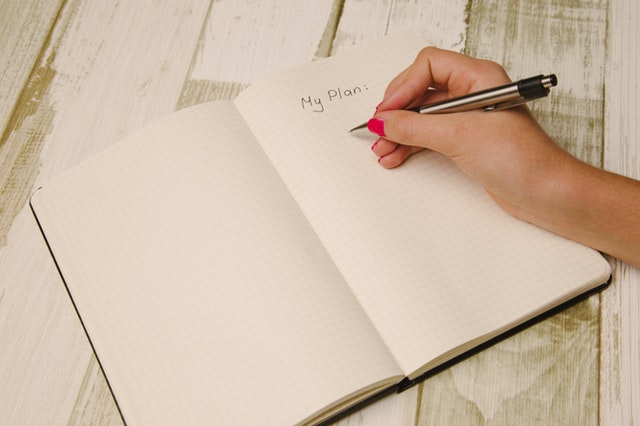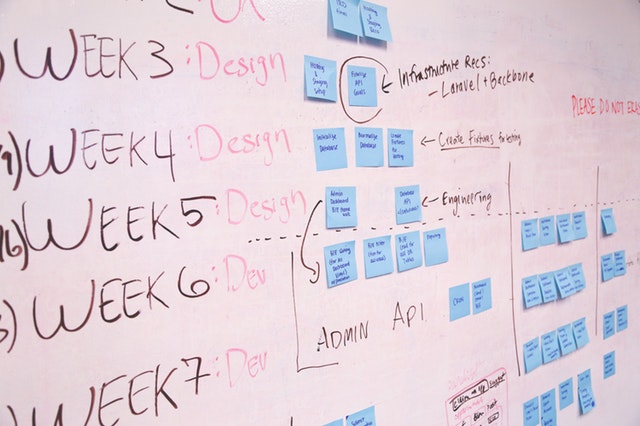We recently wrote a post entitled Performance Improvement for Behavior Change. One way to have performance improvement in your own life is to take control of your email inbox. So we thought we would explore the topic of organizing your inbox in more detail.
Why Organizing Your Inbox Is a Good Idea
Are you familiar with that sinking feeling you get when you return to your email after being away for a few days (or even just a few hours)? You heave a big sigh when you see the volume of unanswered messages that have piled up in your absence. Yikes, your inbox has reached unmanageable proportions!
An out-of-control inbox can feel like a deep hole that you'll never be able to dig yourself out of. But it doesn't have to be like that! With just a few simple steps, you can get your inbox organized, take control of your incoming mail (instead of letting it control you), and seriously reduce your email stress.
· Clear It Out: Use snail mail as a way to think about your emails. If you deposited every letter or package you receive on your kitchen table without throwing anything out or filing anything away, your table would soon be buried under an unmanageable pile of papers and parcels. Your inbox is like that table - it's most useful when you get rid of things or place papers in your filing cabinet. Here's how to go about organizing your inbox.
· Delete: Delete any emails you'll never want to access again (e.g., the announcement of this week's sale on business class flights to Honolulu - alas, not this year!). Be careful though, and avoid deleting items representing a record that you may need later for your expense account (e.g., a receipt for your trade magazine subscription).
· File: Place the emails you need to keep in appropriately labeled folders (for Gmail users, archive them).
· Unsubscribe: The biggest inbox clogger is the stuff you get sent on a recurring basis. So, next time you throw out a bunch of emails without even opening them, pause and consider what you're deleting. If you trash emails from the same source three times without reading them, it's time to hit the unsubscribe button (or to send them to spam). Your inbox will thank you.
· Consolidate: Increasingly, people are dealing with more than one inbox. In most situations, it's required that you keep your work and personal emails separate. But if you have some flexibility, consolidating your various email addresses will mean fewer sites to log into and manage. One choice is to do away with your older addresses. You also have the option to have an email sent to one address forwarded to another.
· Put Your Inbox to Work: Train your inbox to know where to file an email. This way, when you're looking for something later, it's easy to find. You can also use Gmail to have some emails automatically skip your inbox. For example, if you auto-pay your membership in a professional organization, you can automatically archive the email under the label "Memberships."
· Plan for Later: This applies to those emails that you know you can't get to until later, but you don't want to forget them. There's now a useful plugin aptly called Boomerang (currently available for Outlook and Gmail). You can schedule an email to disappear and return later when you're ready to deal with it.
Boomerang has some other life-changing features. You can schedule an email to be sent later, and it also allows you to set up recurring emails. The tool can also remind you if someone doesn't get back to you. For example, if you email Katie on Tuesday about a report you need by Friday, you can ask Boomerang to make that email chain reappear at the top of your inbox at 11:00 a.m. on Thursday if she hasn't responded yet. And if she does respond, Boomerang understands not to bring the email back.
Make a Start
Are you inspired to get started? Carve out some time this week to pay attention to organizing your inbox. Giving your inbox a thorough overhaul might take up a few hours, but the time (and stress) you save in the long run will make the effort worth it.
Organizing Your Inbox: Final Thoughts
There's more to being organized than getting control of your email inbox. Let Shaping Development help you shape up your work life and become a better leader. Book a talk with us to learn more.