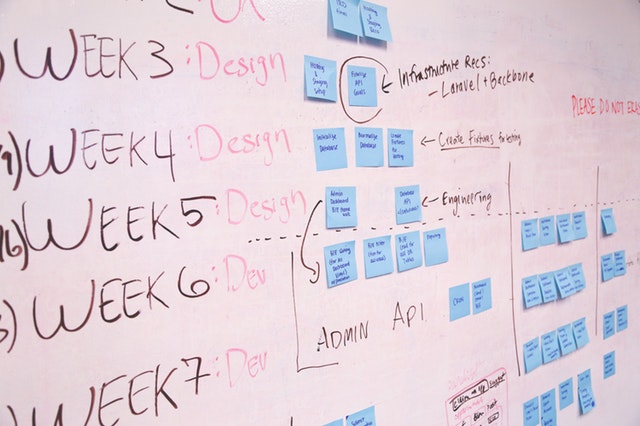This last week I have been working through David Allen's book, "Getting Things Done,"* and it has really helped me to organize my workflow. Three strategies he discusses in this book are to 1) Capture the Things that Might Need to Get Done, 2) Direct Yourself to Make Front End Decisions, and 3) Curating and Coordinating the Content. How do I know it helped? I took a count of the tasks per day I completed. Prior to reading this book, I was completing an average 2 tasks per day. Last week, as I worked through the book, I completed 6 tasks per day, and also freed up some of my time to focus on strategy for my business by utilizing the methods outlined below.
1) Capture the Things That Need to Get Done
In his book, Allen talks about the necessity of having a place to write down your task list, so that you can "close the loop" in your head and you are not focusing on your to-do list. He explains that if things are not written down, there will be an internal "open loop" and you will continue to focus on those tasks. By writing them down, you can effectively get them out of your head, leaving you to focus on the next strategy. My own strategy in doing this week, has been to use my phone's task list to write down all of the tasks that need to be completed this week, along with alert reminders and due dates. After they were written down, and my mind started to focus on those tasks, I redirected my mind to "close the loop," since it was written down with reminder alerts.
2) Making Decisions on Tasks
Once you have effectively captured the task, now it comes to prioritization of those tasks. Some tasks will be "low hanging fruit" that you can get done in the moment and be done with it, while others will require more thought and time, or will require delegation. See last week's blog on "How to Get Tasks Done Using Behavior Momentum" for more strategies on this step. I went through each task per day at the start of my day to make decisions on each one as far as the order of accomplishment.
3) Curating and Coordinating the Content
For this strategy, I focused on taking those reminders and tasks on my phone, and using my calendar to block off time in the week to complete those tasks. This way, instead of of having short blocks of time to complete tasks, I was able to block off time in a way that would allow me to be more productive and focus on my workflow. Part of this strategy also involves committing to the calendar you set, and learning to say no to activities that would interfere with your time you've blocked off to complete tasks.
Often, our tasks build up and they can seem overwhelming. By using the strategies outlined above, we can effectively free some time to accomplish the things we want to do, instead of being bogged down by our workflow.
*Please Note: We are a participant in the Amazon Services LLC Associates Program, an affiliate advertising program designed to provide a means for us to earn fees by linking to Amazon.com and affiliated sites.
Sign up to receive our weekly newsletter, and get our FREE e-Workbook: How to Create An Environment That Maximizes Learning Potential!